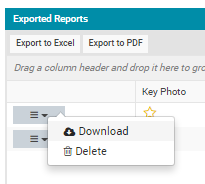Revaluation Report
Objective: Gain an understanding of how to generate a Revaluation Report in the Accounting module
To generate a Revaluation Report, select 'Accounting' from the Navigation Sidebar and from the Navigation Dropdown, select the 'Fair Value' ledger:
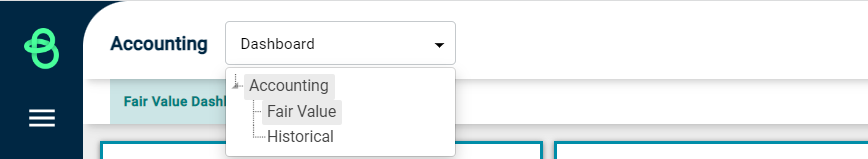
Then click the 'Financial Year' tab which will display the available reports, including the Revaluation report. Once the financial year page has been loaded, the first Financial period in the current financial year will be loaded by default.
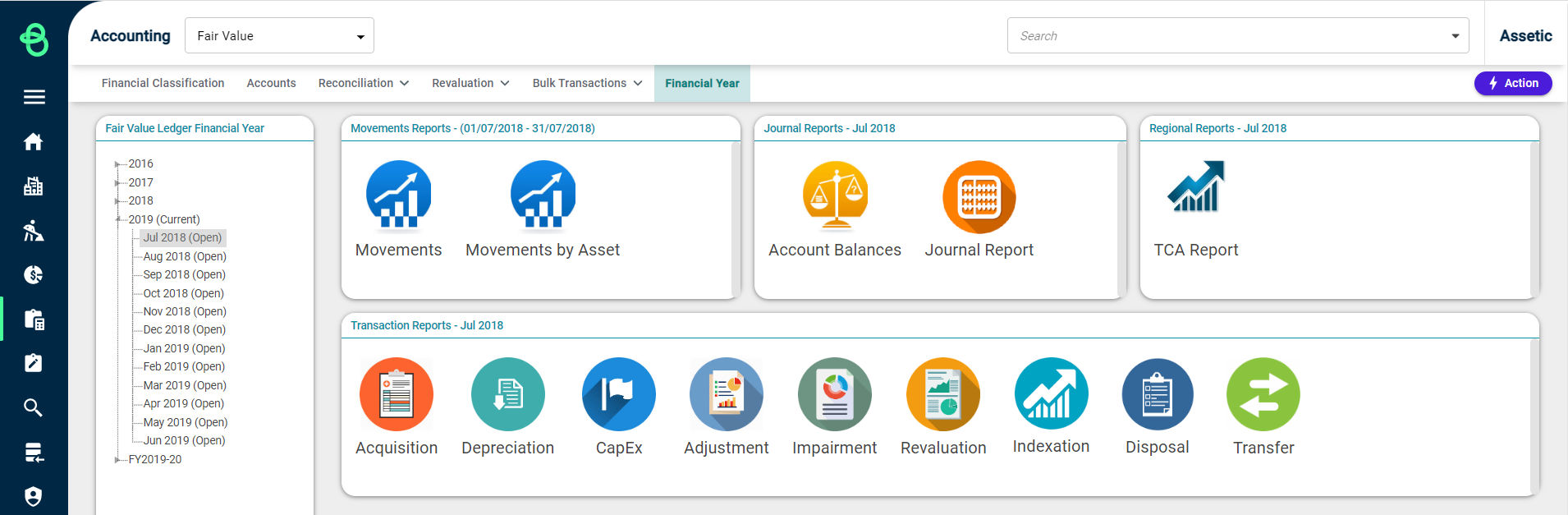
Select a Financial Period or a Financial Year from the hierarchy tree on the left-hand side and then select 'Revaluation' from the Transaction Reports panel to load the following screen:
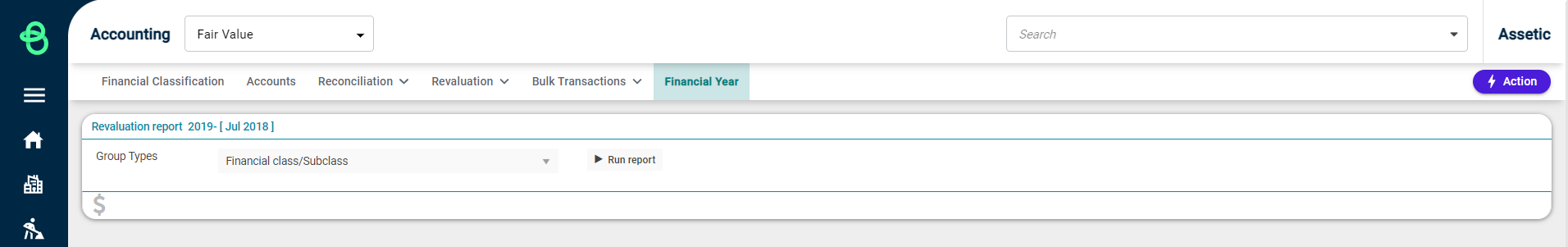
Select an available option from the 'Group Types' drop-down field and then click on 'Run Report'. This will generate the Revaluation Report as shown below:
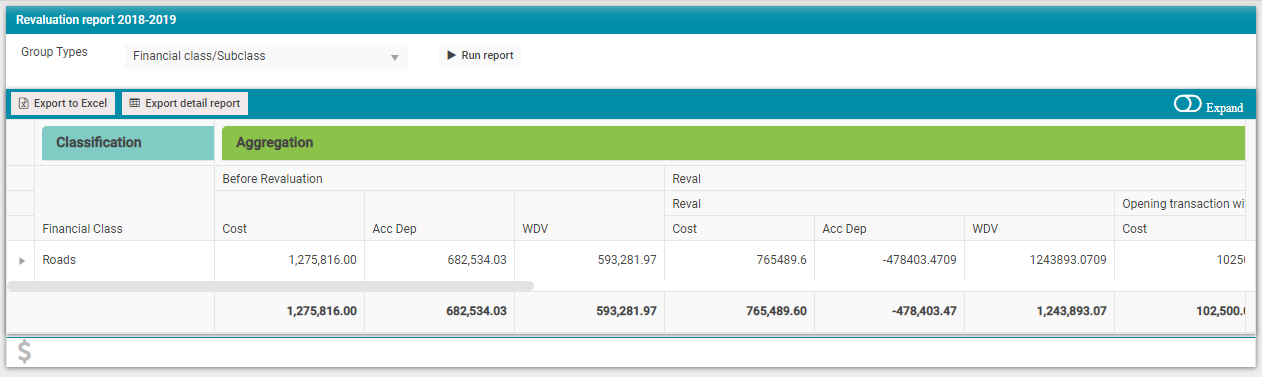
The report can be expanded or collapsed using the toggle button on the right-hand side. The 'Export to Excel' or 'Export detail report' button can be used to export this report.
Clicking on 'Export detail report' displays a confirmation message on the bottom of the page, if there is no ongoing background accounting process at the time of the request:
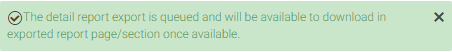
To view the exported report, click on the 'Financial Year' tab and select the Financial Year/Financial Period to view the 'Exported Reports' grid:
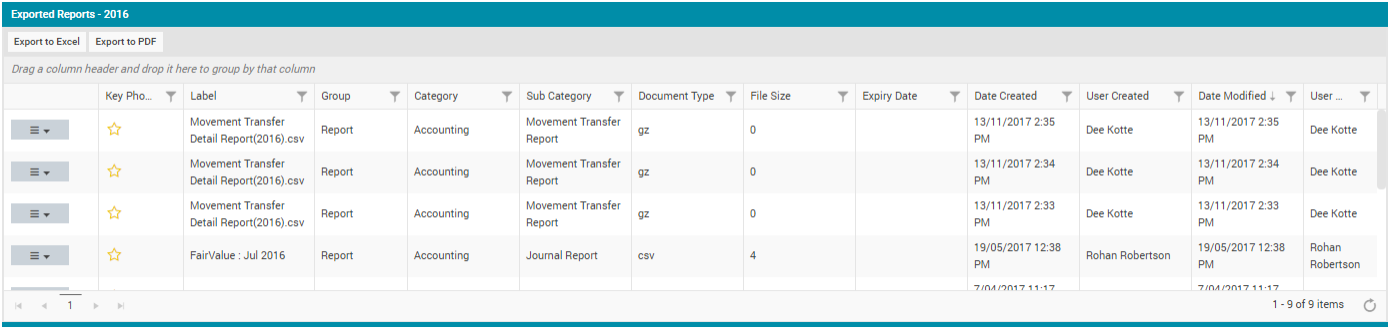
Click on the menu icon for each report to download or delete the exported report: